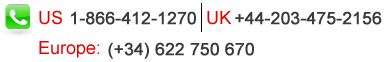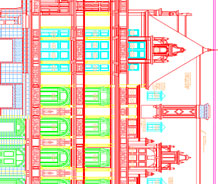GIF/JPG to DGN Conversion
Format Conversion can convert your GIF/JPG image files to MicroStation (DGN) format. Our manual DGN conversions are fully editable, multi-level and 100% dimensionally accurate. We follow AIA Standards and can also accommodate your seed file and CAD Standards The final output will be editable and in DGN format because we recreate the drawing from scratch. We can create as many levels as you require and generate separate levels for dimensions, text, body, hidden lines, and centerlines, etc. Text is separate, has its own level, and is recognizable as text. Dimensions are intact and shown in a separate level. GIF/JPG to DGN conversion services are also known as Raster to Vector Conversion (R2V).
GIF (or Graphic Interchange Format) and JPG or JPEG (or Joint Photographic Experts Group) are file formats for storing images, including photographs and line art. GIF/JPG is a popular format for high color depth images. GIF/JPG format is widely supported by many different kinds of software. They can be viewed in many image formatting software, word processors and Internet browsers. It is because of their easy view-ability that GIF/JPG files are so often used. But a GIF/JPG file is not easily editable in its original form. Solution: we can convert your GIF/JPG files to DGN file format.
Format Conversion starts with a blank document and manually recreate the MicroStation drawing based on the GIF/JPG image. Our output is truly computerized in that it is "vectorized"; we actually redraw it. We guarantee 100% accuracy in the final output.
The key advantages of our service are:
1. The final output is editable and will be in DGN format because we create the drawing as a new file.
2. We can create as many levels as you require. We generate separate levels for dimensions, text, body, hidden lines, and centerlines, etc. We could also use your standards or reference seed file for drafting the AutoCAD files
3. Text is separated and has its own level and is recognizable as text.
4. Dimensions are intact and are shown by a separate level
5. We use blocks for different entities (like doors, windows, electrical fixtures, plumbing fixtures, furniture, etc.).
We use a combination of both manual techniques and our proprietary technology to make your MicroStation file error-free. Our customers prefer the use of manual vectorization because auto-vectorization is not too reliable. Old drawings often lose their clarity and original dimensions. If we were to scan them in GIF/JPG format and convert them using auto-vectorization software the dimensions in the DGN file would reflect the errors that are introduced due to the aging of the original paper drawings as well as distortions caused by the scanning process. Our experts carefully digitize your drawings according to the dimensions mentioned in the original drawing, giving you error-free, easy to manage and multi-level DGN files.
In summary:
1. At Format Conversion we understand your need for accuracy, so our in-house experts use our time tested methods to convert files from any format to DGN. Hundreds of clients have repeatedly used our high- quality, DGN conversion services to increase productivity.
2. Many data conversion companies use auto-vectorization software tools; these lack accuracy and have limited utility.
3. Format Conversion gives you the best CAD conversion solutions at very reasonable prices.
4. You can send us your GIF/JPG files via fax, e-mail, CD’s or through FTP for DGN conversion.
5. We will deliver the converted files to you overnight.